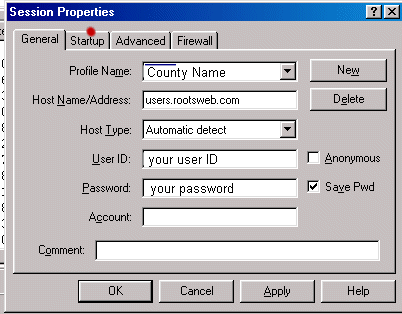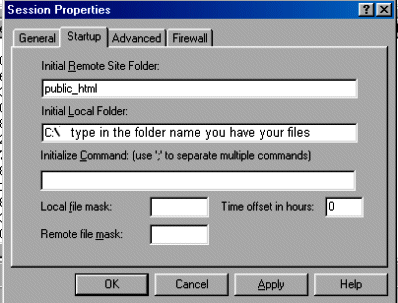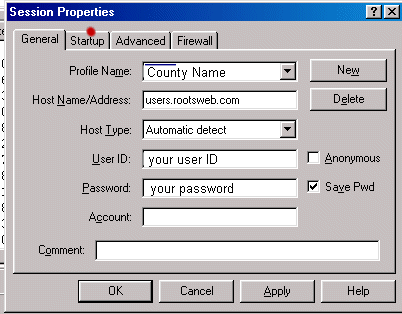
How To Set-up ws_ftpLE for your OKGenWeb page.
Set your ws_ftp to open the correct folder automatically when connecting
to a site.
After doing this, when you click Connect and open online file folder. ws_ftp
will automatically open up the folder name
you listed in the "Initial Local Folder". If you host more than one
county, you can do this for each county.
If you have a site on freepages.rootsweb type in genealogy_html in the "Initial Remote Site Folder" dialog box instead of the public_html
NOTE: On anything in the USGenWeb Archives the host name is now usgwarchives.net.
The county name you are setting up for "Startup" must be visible in the Profile Name dialog box.