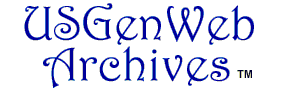
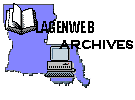
Union Parish Louisiana |
|---|
![]()
Tips for Enlarging Census Images
The Union Parish Louisiana USGenWeb Archives' Census Page contains numerous images of the original 1810 – 1930 census records. These images initially load in a reduced size. You can enlarge the image in both of the most common types of browsers, Internet Explorer and Netscape. For AOL users, I believe it is easiest if you open Internet Explorer and follow those directions.
- Internet Explorer
- For optimal viewing, it is best to download and install the latest version of IE. Currently, this is Internet Explorer Version 7. With this version, you merely wait for the census to load completely, which means wait until the census image pops down to a small size. If you left-click the mouse once, you will enlarge the image to one that is easier to read. To reduce again, merely left-click the mouse a second time. You will have to use the scroll bars on the side to go up and down the page.
- Netscape
- Once the reduced image loads completely, merely left-click your mouse button over the image to enlarge it to a size you can easily read.

Go back to:
Union Parish Louisiana USGenWeb Archives Main PageThis page was last updated on 6 March 2010.